Cricut comes to the rescue again with this pretty DIY Hey There Pumpkin sign. This may just be my favorite sign so far that I’ve made with my Cricut.
Get my free template (available in my Free Resource Library – get the password by filling out the form below).
Supplies Needed For DIY Hey There Pumpkin Sign With Your Cricut
This post contains some affiliate links for your convenience (which means if you make a purchase after clicking a link I will earn a small commission but it won’t cost you a penny more)! Read my full disclosure policy.
12″ x 12″ Sheet – StarCraft HD Glossy Permanent Vinyl – Old Gold
Florals and Pumpkin (Hobby Lobby)
How To Make The Hey There Pumpkin Sign
Get my free template (available in my Free Resource Library – get the password by filling out the form below).
The first thing I did was stain the wood round with the Wood Tint.

Next I taped off a section of the wood circle with the painters tape, about 3 inches through the middle of the wood circle. I painted the section between the two rows of painters tape with the black chalk paint. It’s really hard to see in the pictures because the Wood Tint is so dark. (You can use less Wood Tint and it won’t be so dark.)

I let the stain sit for a couple of days, and then the black chalk paint sit for another day, to make sure they were both completely dry before starting the project.
When everything was dry, and after removing the painters tape, I added the “Hey There” vinyl on top of the black painted area. I then added the “Pumpkin” vinyl below the black area.
Lastly, I hot glued the fall florals and the pumpkin at the top.

I hope you will try making one (or several) of these pumpkin signs for your holiday decor, and to share with friends and family.
Until next time.
Kathy
P.S. If you like this tutorial, join my Facebook community where I post other free SVG files and resources! I look forward to crafting with you!
P.S.S. If you’re thinking about getting a Cricut and you aren’t sure which one to get, this article might help you in your decision making process. The Cricut Maker vs. The Cricut Explore Air 2.
Get my free template (available in my Free Resource Library – get the password by filling out the form below).
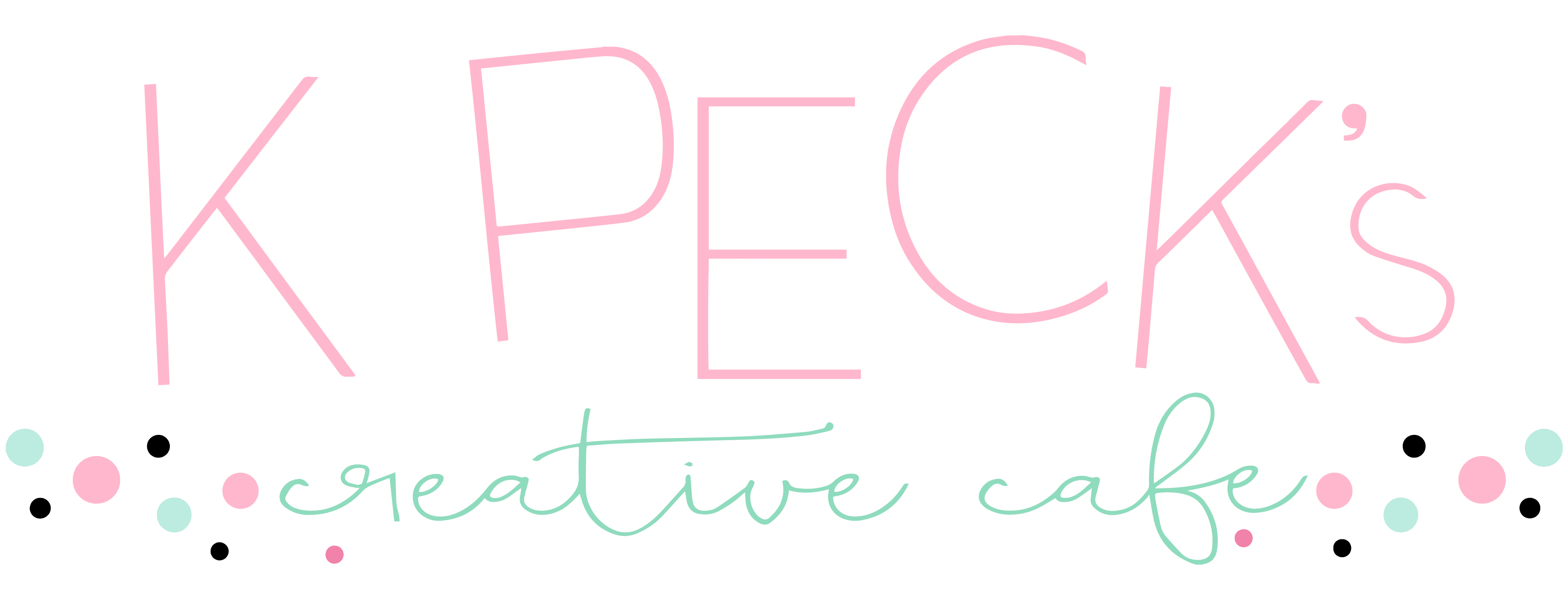

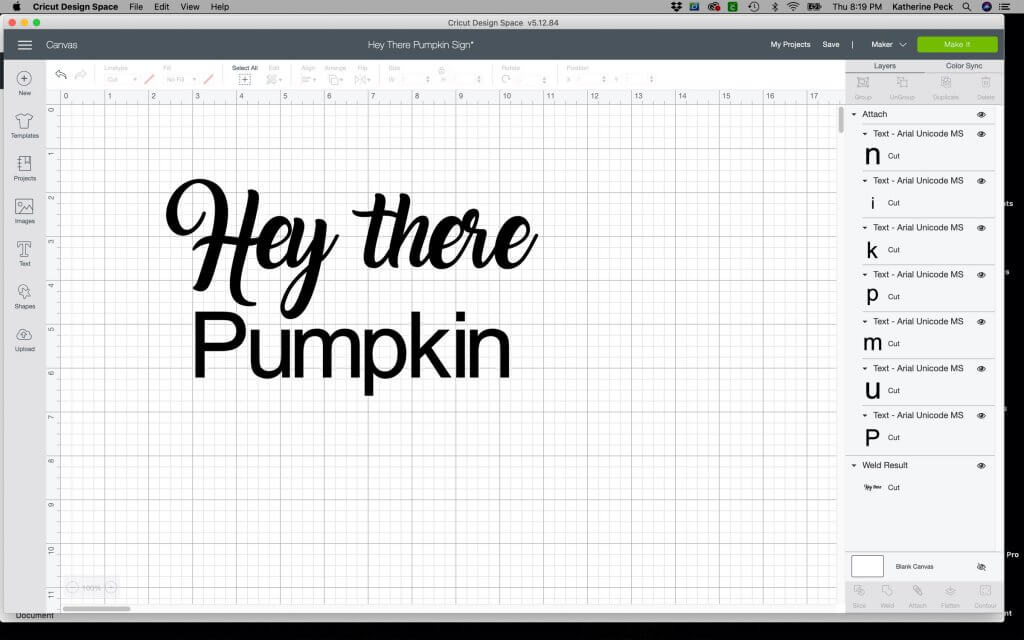

So cute! Thanks for sharing!
Thank you Cortney!!! It was so much fun to make.