

Are you thinking about getting a Cricut machine but not sure which one is right for you. Both of these electronic cutting machines are fast and precise.
When the Maker was first introduced in August, 2017 I was impressed but felt like I didn’t need it because I already had two Explore Air 2’s (one for home and one to take to crops). A good friend of mine, who has every Cricut that was ever made (I think), bought the Maker on one of the HSN craft days. Not too long after she got her Maker, I went over to her house to craft and I watched her cut fabric with it. I realized that as a quilter and sewist, this machine could be really useful. The decision was made then and there!
The main difference between the Maker and the Explore Air 2 is the cutting force and the tools. The Maker has 10X the strength and force of any of the Explore Air machines. The Maker offers the widest range of tools.
The Cricut Maker comes with the following tools
- Rotary Blade & Drive Housing – cuts through pretty much any type of fabric. You don’t need any kind of bonded backing material to stabilize fabric.
- Fine Point Blade & Housing – this is the most common blade and comes with all Cricut machines. It is great for making intricate cuts and is designed for cutting medium weight material.
- Fine Point Black Pen – for personalizing your creations.
You can add the following tools to the Cricut Maker
- Knife Blade – this blade allows you to cut through leather, balsa wood, basswood and more.
- Wavy Blade – creates a wavy edge on your cardstock.
- Perforation Blade – cuts perforations into your cardstock.
- Scoring Wheel and Double Scoring Wheel – creates beautiful crisp scoring on your materials . It comes with two different tips, 01 and 02. 02 is a double scoring wheel.
- Engraving Tip – allows you to engrave a wide variety of materials.
- Debossing Tip – will create beautiful detailed designs.
The Cricut Explore Air 2 comes with the following tools
- Fine Point Blade & Housing – this is the most common blade and comes with all Cricut machines. It is great for making intricate cuts and is designed for cutting medium weight material.
- Fine Point Black Pen – for personalizing your creations.
You can add the following tools to the Cricut Explore Air 2
- Deep Cut Blade – used for cutting thicker materials. You can use with with any of the Explore machines, as well as the Maker. It also allows you to make intricate cuts on thick materials.
- Scoring Tool – used for scoring cardstock for making cards, envelopes, boxes and more.
Both the Maker and the Explore Air 2 cut lots of different materials. The Explore Air 2 cuts 100+ materials and the Maker cuts 300+ materials. Check out the Cricut website for a list of materials you can use with the Maker and the Explore.
Both machines work with the same software called Cricut Design Space, which is free. There are some free images in Design Space. To get the most out of your machine you can get Cricut Access which is a paid monthly or yearly subscription. Access has thousands and thousands of designs that are free to use (except for licensed images like Disney or Martha Stewart and a few others).
I’ve had Access since I bought my first Cricut Air 1 and I love it. You can do so much with the designs, including creating your own. Some people like to find free SVG files online and import them into Design Space. I can usually find what I need in Access.
So there you have it. If you are more into making cards and cutting vinyl, I would say go for the Explore Air 2. If you want to do that and so much more, go for the Maker.
No matter which one you choose, you will have lots of fun with it.
Until next time.
Kathy
P.S. Check out this post on using Infusible Ink Transfer Sheets with your Cricut.
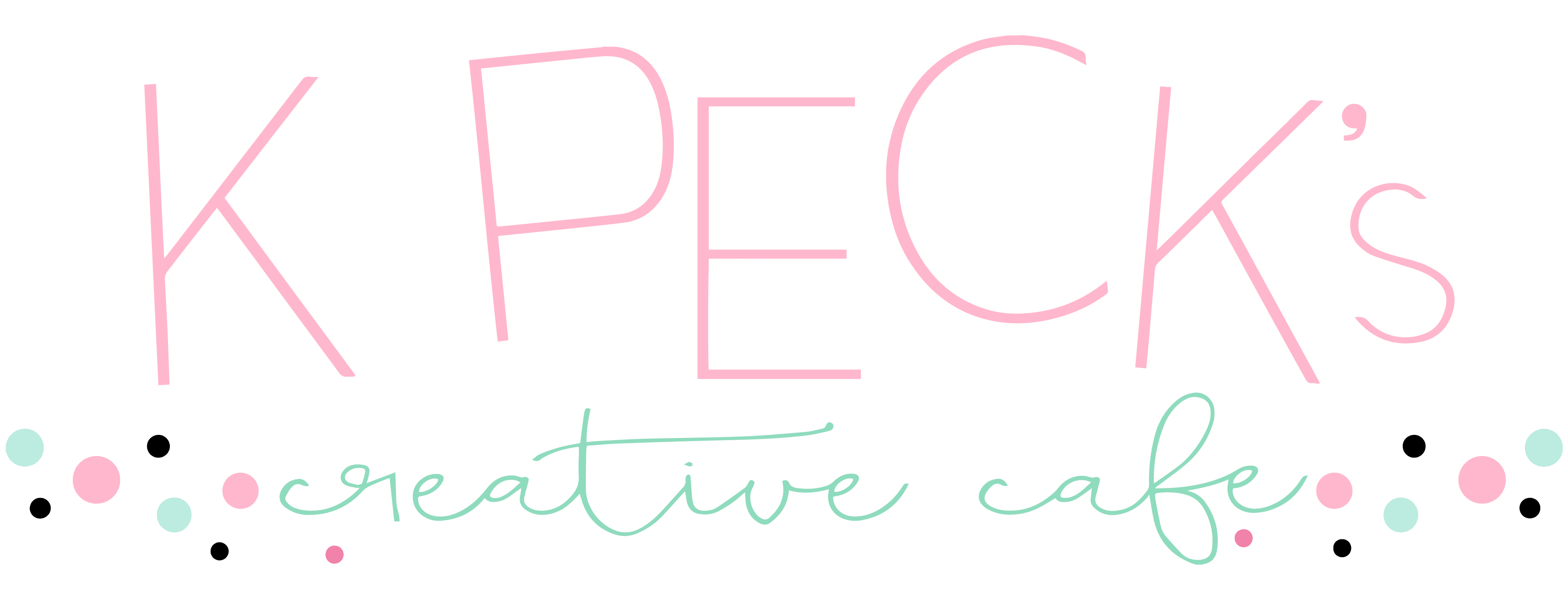

Very informative. I love my Maker for cutting fabric. It’s amazing to watch. For anyone who quilts or appliqués, the Maker is a great tool!