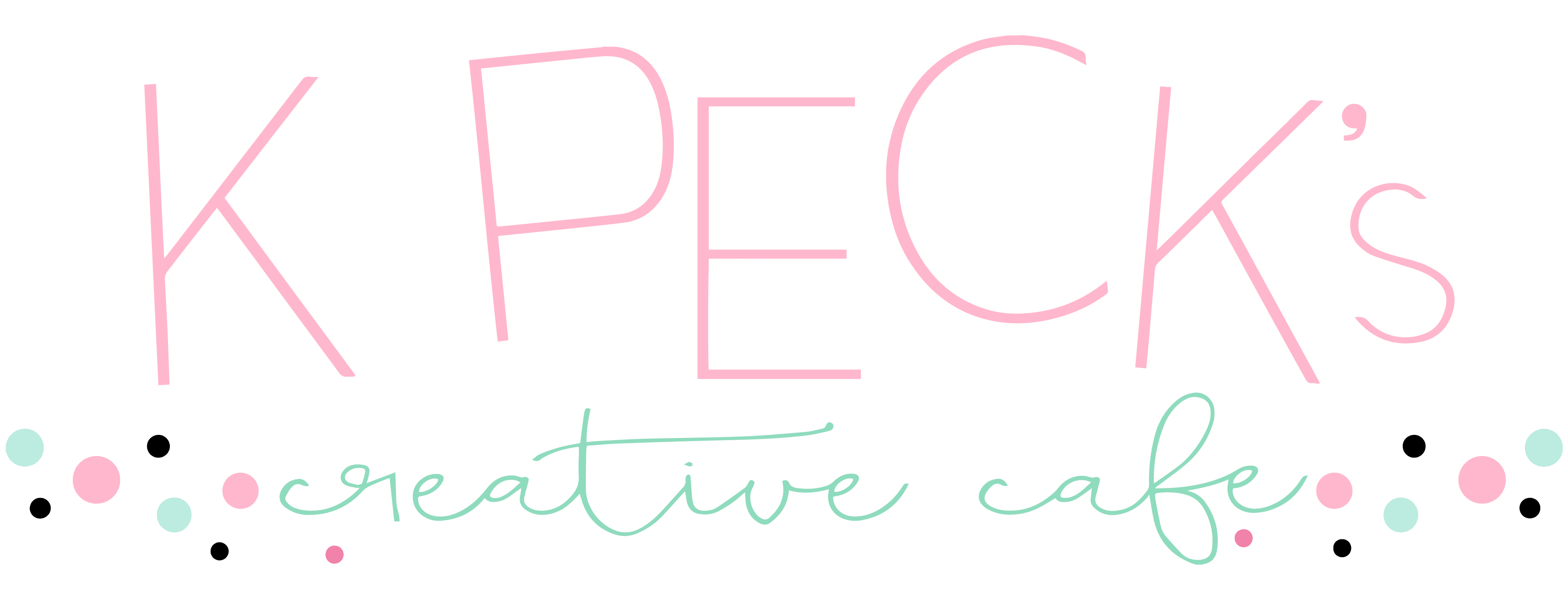Halloween is just around the corner, and what better way to celebrate than by adding some spooktacular charm to your decorations and gifts? If you’re a DIY enthusiast or a seasoned crafter, you’re in for a treat! In this blog post, we’ll dive into the world of Halloween stickers, made with the incredible Cricut Joy Xtra. Get ready to unleash your creativity and bring your Halloween visions to life.
1. Unveiling the Cricut Joy Xtra
Let’s start by introducing our star of the show – the Cricut Joy Xtra. This compact, portable cutting machine is designed to make crafting a breeze. Whether you’re a beginner or a pro, its simplicity and precision will leave you amazed.
2. Gathering Your Materials
This post contains some affiliate links for your convenience (which means if you make a purchase after clicking a link I will earn a small commission but it won’t cost you a penny more)! As an Amazon Associate I earn from qualifying purchases. Read my full disclosure policy.
Before we jump into crafting, let’s gather the materials you’ll need:
- Cricut Joy Xtra
- Printable Vinyl Sticker Paper
- Cricut Joy Xtra Standard Grip Machine Mat
- Printer
- Speedball Craft Fabric Squeegee
- Cricut Brayer
- 4 Pack Empty Wine Bottles
- Halloween Stickers Bottle Labels SVG
- Halloween Labels SVG
3. Designing Your Spooky Stickers
Now comes the fun part: designing your Halloween stickers. Fire up Cricut Design Space and let your imagination run wild. Choose from a plethora of spooky images, fonts, and shapes. Whether it’s ghosts, witches, pumpkins, or eerie phrases, you can create a design that’s uniquely yours. I chose my design from Creative Fabrica.
4. Cutting and Weeding
With your design ready, it’s time to cut. Load your selected adhesive sticker paper onto the Cricut Joy Xtra Standard Grip cutting mat and let the Cricut Joy Xtra work its magic. Once the cutting is complete, it’s time to weed – carefully remove the excess adhesive sticker paper to reveal your sticker design.
Process Video
5. Decorating with Halloween Stickers
Now that your stickers are ready, it’s time to decorate! The possibilities are endless. Stick them on pumpkins, windows, wine bottles, doors, or even create custom Halloween cards.

6. Get Creative
Don’t stop at stickers! The Cricut Joy Xtra is a versatile tool that can help you craft banners, decals, treat bags, and so much more. Let your creativity run wild and explore the world of DIY Halloween decorations.
Conclusion
With the Cricut Joy Xtra, creating Halloween stickers and decorations is a breeze. Let your spooky creativity shine and add a personal touch to your Halloween celebrations this year. Happy Halloween crafting!
Please share your creations in my Facebook Group K Peck’s Creative Cafe. I would love to see what you made.
Until next time.
Kathy