Recently I asked on Reddit what questions people had about the Cricut. Following are the questions and my responses. Hopefully this will help with some questions you might have.
This post contains some affiliate links for your convenience (which means if you make a purchase after clicking a link I will earn a small commission but it won’t cost you a penny more)! As an Amazon Associate I earn from qualifying purchases. Read my full disclosure policy.
Your Questions Answered
- How good is the wood cutting tool? – The Cricut Knife Blade is a tool you can use with your Cricut Maker/Cricut Maker 3 that cuts through thicker and more dense materials. This includes balsa wood, leather, mat board, and Cricut Chipboard.
- The engraving tool: what can you really do with it? – The Cricut Engraving Tip can engrave soft metals, paper, plastic and acrylic. I’ve seen engraved dog tags and acrylic blanks.
- How long does the needle last? What are the usual troubleshooting you have to do or do you encounter problems with the device? – It all depends on how much you use your machine and if you are cutting a lot of glitter cardstock. I use my Maker all the time, and I definitely cut my fair share of glitter cardstock. I change my blade maybe once a year, if that. There’s no specific time period. If you are using a stick mat (still has lots of stick to it) and your projects aren’t cutting well, most like it’s time to replace the blade.
- Can I use my Cricut Pens for anything other than a simple line/outline? Is there a way to fill in the font with different patterns and colors? I’m fine with switching out pens for each different color to make the lines. – You can fill in fonts with a pen using the Offset tool. Use the Offset tool inside the letter instead of around the outside. Continue using the Offset tool inside the letter making each offset smaller than the last, until the letter is filled in.
What Other Questions Do You Have?
What other questions can I answer for you? Please leave a comment and tell me what you need help with.
Until next time,
Kathy
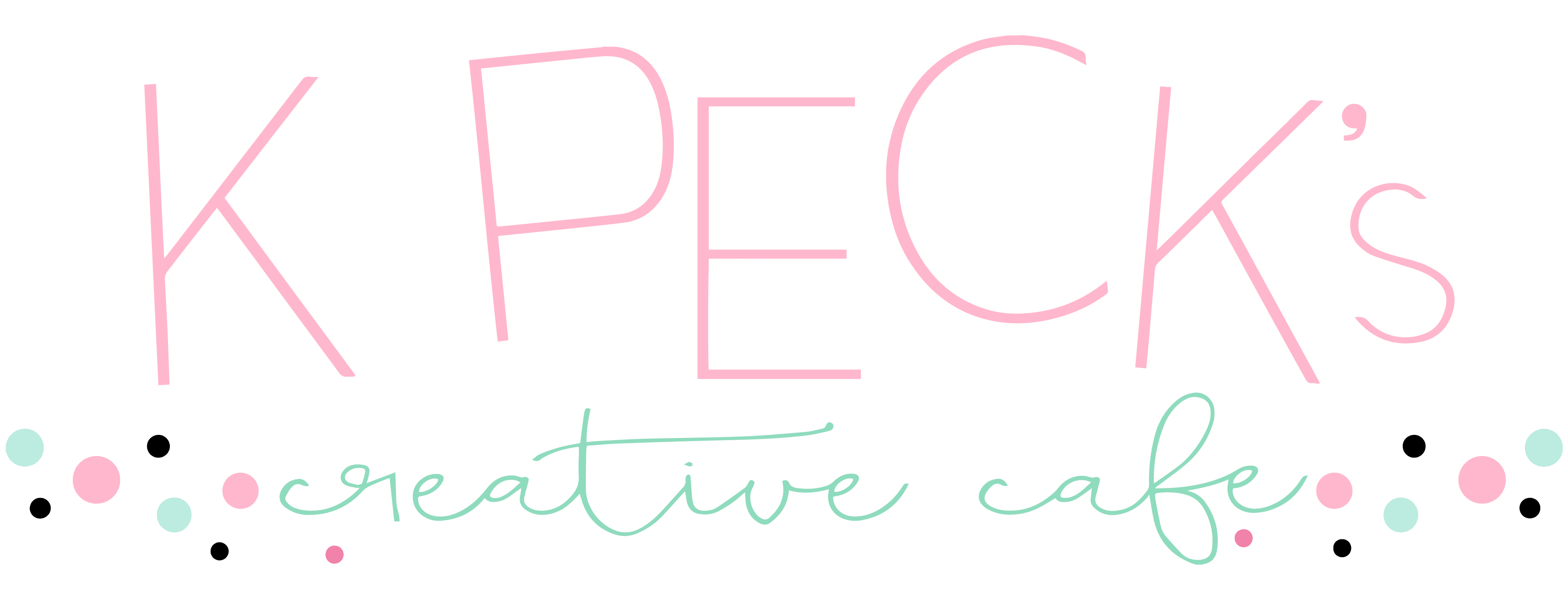

Had not thought of using the off set inside a design…..thank you
Hi Nadine,
You are welcome!!! Have fun!
I have a Cricut Explorer 3. You don’t have to use a may, however, the vinyl ces with a thick plastic in order to help feed into Cricut. my question is how does the vinyl go in? I’ve wasted much b
Vinyl trying to figure out which way it goes in. could you help me on this matter? Does the plastic go on top or bottom when printing. Also, it seems harder to weed because the vinyl slides on the plastic. thank you
I’m not sure I understand your question Reba. Are you talking about Heat Transfer Vinyl (HTV) or Smart Vinyl. If you are talking about HTV, the shiny side goes face down on the mat. I haven’t used Smart Vinyl, but I think it’s like regular vinyl. If this doesn’t answer your questions, please let me know.
Also, the Cricut doesn’t print. You need to use your Printer and your Cricut for Print Then Cut projects.
please excuse my typos and grammar. My spellcheck wasn’t working.
No worries Reba!!!