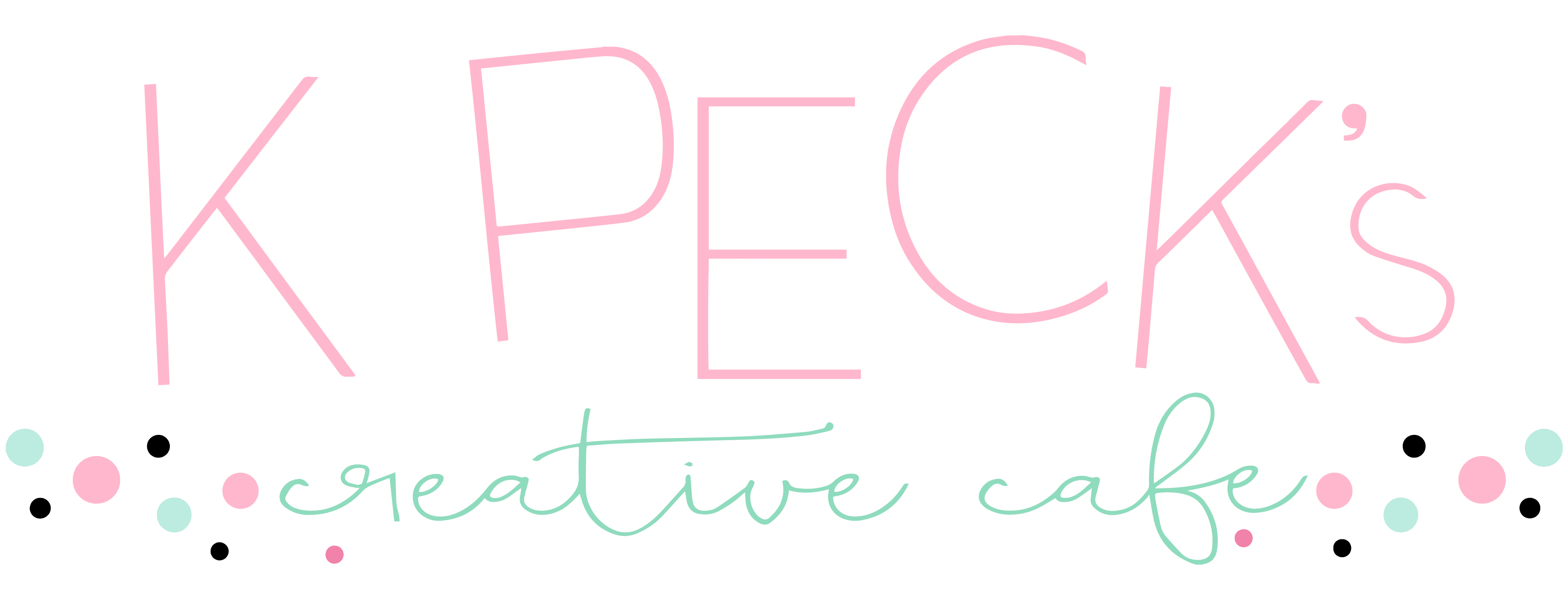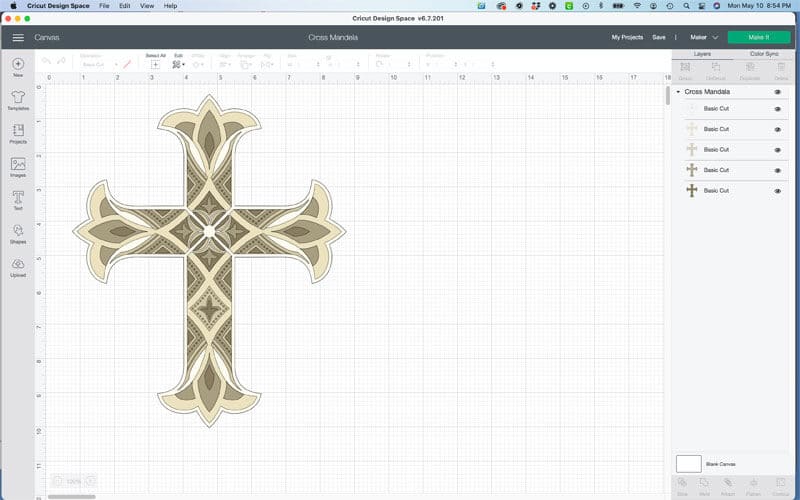I made a really nice friend through my church and she has been so good to me. So I wanted to make something special for her. I found this beautiful mandala cross which you can make with your Cricut in Design Space. I’m going to post a link to it, but you can also just type in “Cross” in Design Space and search for it that way.
Here’s the link. https://design.cricut.com/landing/project-detail/60768a40e1d706136440c3b7
Supplies Needed For This Project
This post contains some affiliate links for your convenience (which means if you make a purchase after clicking a link I will earn a small commission but it won’t cost you a penny more)! Read my full disclosure policy.
Cricut Maker or Explore Air 2 or Cricut Joy
Standard Grip Mat or Joy Standard Grip Mat
Brown Cardstock Sampler (it comes in 12″ x 24″ pieces and I cut all the pieces into 12″ x 12″ pieces, since I never use my 12″ x 12″ mat).
Liquid Adhesive (I use Art Glitter Glue)
Making The Cross
I did a quick video on putting it together.
I absolutely love how this mandala cross made with the Cricut came out.
All I did was cut it out with my Cricut Maker and glue it together. It was a little challenging gluing the top two layers on, just because I don’t have a steady hand with the glue, and the pieces had really thin lines, but I’m sure yours will be easier. It was definitely worth it because the outcome is absolutely gorgeous.
The Finished Cross
Here are a few pictures of the finished cross.


I’m going to put it into a frame before I give it to her.
Have you made a mandala yet? This is my first one and I’m hooked.
Until next time.
Kathy
P.S. You might also like these makeup bags https://kpeckscreativecafe.com/makeup-bags-with-htv-heat-transfer-vinyl/

You can get my free list of The Best Sites to Download Free SVG Files, available in my Free Resource Library (get the password by filling out the form below).