Well, the holidays are over and it’s cold outside, at least it is in Atlanta. What better way to warm your heart than with a cute DIY Valentine Banner with the Cricut.
This is a super simple project that is really pretty hanging on the wall or laid out on a table.
You can get my free template, available in my Free Resource Library (get the password by filling out the form below).
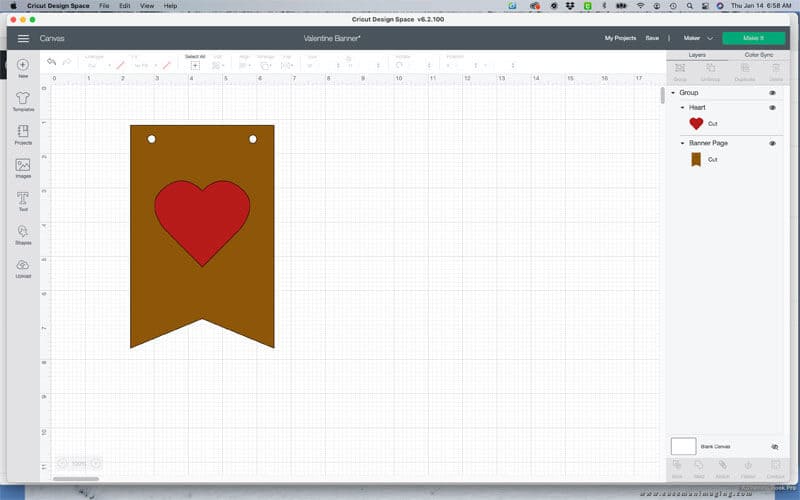
Supplies You Will Need
This post contains some affiliate links for your convenience (which means if you make a purchase after clicking a link I will earn a small commission but it won’t cost you a penny more)! Read my full disclosure policy.
Cricut Maker, Explore Air 2 or Cricut Joy
Standard Grip Mat or Joy Standard Grip Mat
Deluxe Paper Foil Embossed Sampler, Mystic

Making The Banner
I cut the banner tags and hearts with my Cricut Joy. First I cut the tags out of white cardstock for added stability. Next I cut another set of tags from the music note paper. I cut the hearts out of the red glitter cardstock.
Lastly, I glued the hearts onto the banner tags and threaded the twine through the tags. I didn’t measure the twine, but left it on the roll while I threaded it through the tags to a length I liked.



How early do you start decorating for Valentine’s Day? Did you leave your Christmas tree up and plan to decorate it with Valentine’s decorations? I’d love for you to post pictures in my Facebook community.
Until next time.
Kathy
P.S. If you like this tutorial, join my Facebook community where you can post your projects. I also post other free Design Space files and resources in the group. I look forward to crafting with you!
P.S.S. Thinking about getting a Cricut and you aren’t sure which one to get, this article might help you in your decision making process. The Cricut Maker vs. The Cricut Explore Air 2.
You might also like this DIY Valentine’s Gift Card Holder Vase With The Cricut.

You can get my free template, available in my Free Resource Library (get the password by filling out the form below).
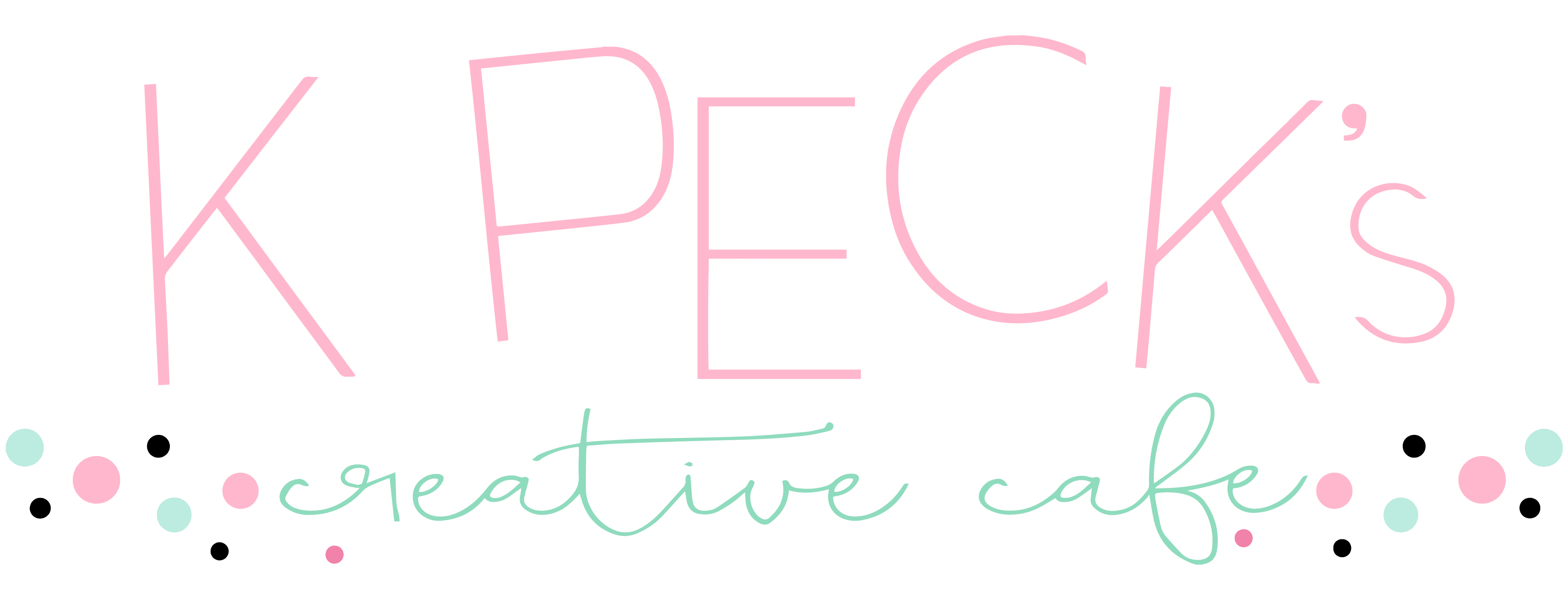

Wonderful project. Thanks for inspiring & for the template
Thank you Suzy!!! You are welcome.
This is so cute, Katherine! I’m about to start creating for Valentines Day! TOMORROW!
Thank you so much Shea. I signed up for a course to learn how to make SVG’s, so eventually I will be able to share files that will work with the Silhouette.