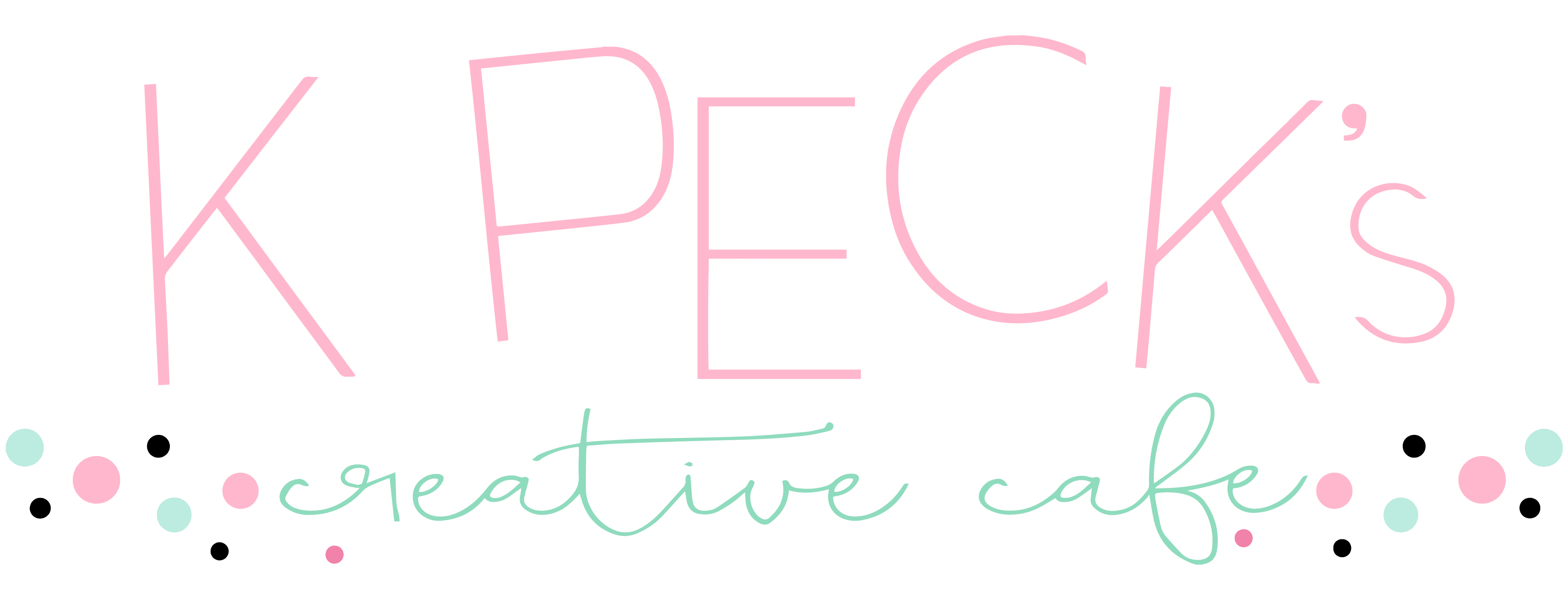Here’s a quick, fun DIY Halloween BOO Banner project you can whip up and add to your Halloween decorations this year. This was an easy project to put together and doesn’t take much time at all.
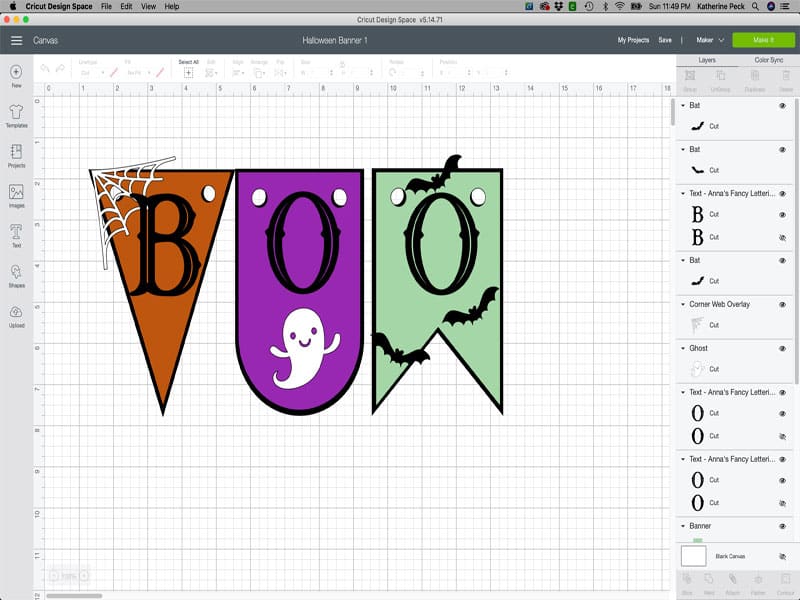
You can get my free template, available in my Free Resource Library (get the password by filling out the form below).
Supplies Needed For This Project
This post contains some affiliate links for your convenience (which means if you make a purchase after clicking a link I will earn a small commission but it won’t cost you a penny more)! Read my full disclosure policy.
Liquid Adhesive (I use Art Glitter Glue – there isn’t any glitter in it.)
Black Ribbon
Putting It All Together
You can get my free template, available in my Free Resource Library (get the password by filling out the form below).
I cut everything out with my Cricut Maker.

Isn’t that little ghost just as cute as he can be!!

I glued the top layers onto the black bottom layers and added the spiderweb, ghost and bats decorations. I added the ribbon last.

The Final Product
I love how this DIY Halloween Boo Banner came out. I think it is so stinkin’ cute!!! The little ghost is my favorite, though I’m partial to the bats too.

Until next time.
Kathy
P.S. If you like this tutorial, join my Facebook community where I post other free Design Space files, Cricut sales and resources! I look forward to crafting with you!
P.S.S. If you’re thinking about getting a Cricut and you aren’t sure which one to get, this article might help you in your decision making process. The Cricut Maker vs. The Cricut Explore Air 2.
Get my free template (available in my Free Resource Library – get the password by filling out the form below).